Apple CEO Steve Jobs took centrestage at the Worldwide Developers Conference in San Francisco to unveil the next version of the company's mobile operating system iOS.
The new iOS, iOS5 OS 5, adds more than 200 features, according to the company.
Here's looking into 10 of the biggest new features in iOS 5.
 Notification Center
Notification Center
The new notification feature in iOS 5 will bring all alerts like new email, texts, friend requests at one place. The notifications, which can be accessed by swiping down from the top of screen, also include stocks and weather notifications.
Notification alerts will appear at the top of the phone. Users will have the option to ignore them or view them immediately.
 iMessage
iMessage
Just like the BlackBerry Messenger, Apple has created a new group messaging service for iOS users. With iMessage, users can send messages over Wi-Fi or 3G. Built into the messages app, iMessage will enable users to send text, photos, videos, contacts, and group messages between iPhone, iPad and iPod Touch.
Users will also be able to track messages with delivery receipts and see when someone is typing.
 Newsstand
Newsstand
iOS 5 will get a new feature called NewsStand, which is designed to help users purchase and organise newspaper and magazine subscriptions on their iPad, iPhone or iPod.
Similar to iBooks, Newsstand works like a folder that allows users to access their favorite publications into a central place with a bookshelf app icon.
 Reminders
Reminders
For all your to-dos, Apple has added a new feature called Reminders in iOS5. Reminders will let users organise their 'do not forget list,' complete with due dates and locations.
Since Reminders can be location based, users will get an alert as soon as they land at the location for which they have fixed a reminder. Reminders will also work with iCal, Outlook, and iCloud, so it will automatically update on all devices and calendars.
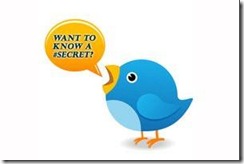 Twitter
Twitter
With iOS 5, the micro-blogging site Twitter will become the default social network on Apple devices.
Apple has teamed up with Twitter to allow iPad, iPhone and iPod Touch users to tweet photos, maps, websites and other items directly from within the iOS 5.
Once signed into Settings, users can tweet directly from Safari, Photos, Camera, YouTube, or Maps.
 Photo editing
Photo editing
The new iOS 5 promises basic photo editing functions like cropping, rotating, red eye reduction and photo enhancements. Users will also be able to organise their photos in albums right on the device.
Safari Reader
With iOS 5, Apple has added improved Web-browsing features to Safari. The Safari Reader displays Web articles sans ads or clutter. There is also a Reading List which will let users bookmark articles.
On iPad, there will be full tab browsing which will keep track of multiple Web pages and switch between them with ease.
 Camera
Camera
The iOS 5 also adds new features to the camera app. A shortcut in iOS 5 will allow users to use camera, even bypassing the lock code. This means the camera app can be opened right from the lock screen.
Users can compose a frame using grid lines, pinch-to-zoom gestures and single-tap focus. For snapping pictures, users can now use the volume up button.
 Mail
Mail
iOS 5 will bring some new features to Mail app too. The app will now allow formatting of text using bold, italic, or underlined fonts. Users can create indents in the text of message and can drag to rearrange names in address fields.
The app will flag important messages.
 All wireless
All wireless
Wireless syncing is here. With iOS 5, users can activate and set up their device wirelessly. This means users will not require a computer to connect to iTunes. With Apple's new service iCloud, users can back up and restore their devices automatically.
Related Posts
Twitter unveils automatic link shortening, powerful media search engine
Youtube Box Office now in India



No comments:
Post a Comment